Jinsi Ya Kuangalia Matokeo Ya Darasa La Nne 2023 : To check the NECTA Standard Four Examination results (Matokeo Ya Darasa La Nne), you can follow these steps:
- Open a web browser on your smartphone, tablet, or laptop.
- Type the official NECTA website.
- In the main menu bar of the website, click on “Results.”
- Select “SFNA” (Standard Four National Assessment) from the options.
- Choose the year in which your child took the exam to see the results for that year.
- A list of regions in Tanzania will appear. Click on the region where your child’s school is located.
- Select the specific district in which the school is situated.
- Look for and click on the name of the school your child attends to view the Standard Four examination results for that school.
Please note that the process may slightly vary depending on the website’s layout or any updates made to the NECTA website. Make sure to have the necessary information about your child’s school location and exam year to access the results.

Remember to follow the official NECTA website and be cautious of any third-party websites that claim to provide results, as the official NECTA website is the most reliable source for accessing exam results.
If you encounter any difficulties or have further questions, you can consider contacting NECTA directly for assistance or clarification.
Read More;
- Matokeo Ya Kidato Cha Nne Mbeya 2023-2024 – NECTA Form Four CSEE Results
- Jinsi Ya Kuangalia Matokeo Ya Darasa La Saba 2023(How to check the results of the Standard Seven)
- Matokeo kidato cha Nne 2023 | form four results
- Wanafunzi 10 bora darasa la saba matokeo 2023 | Top best students
- Form Five Selection 2023/2024 Arusha Waliochaguliwa Kidato Cha Tano
- Matokeo Ya Kidato Cha Pili 2023/2024 Arusha – NECTA Form Two 2023 Results
- Causes Of Student Failure Or Getting Less Marks In The NECTA Exams
- Matokeo Ya Kidato Cha Pili Mkoa Wa Morogoro 2023/2024


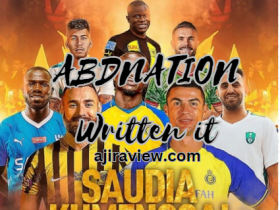
Leave a Reply